Garena Free Fire is a multiplayer battle royale game for PC, Android, and iOS devices. This is one of the most compelling expressions of the term battle royale, and the game provides players with hours of entertainment, legendary kills, and tons of loot drops to keep them stocked up. The one issue with Garena Free Fire is that it’s prone to lagging on many mid-range devices. This is especially true for Android devices running Android 7 and below. To try and fix the lag, you could install an app like FF Tools.
Unfortunately, while FF Tools can streamline your Garena Free Fire experience and mitigate lagging, it also has a host of tools that are classified as hacks or exploitation. Therefore, we cannot recommend installing FF Tools as using this utility can result in your account being banned. However, the choice is yours, and if you choose to download this potentially detrimental software, we’ll walk you through how to install it.

Clearing up misconceptions about FF Tools
Disclaimer: Before we even start with the guide, we’d like to issue a warning. If you are found to be using FF Tools in Garena Free Fire, your account can be banned, and you will not be able to play the game again. FF Tools, while not affiliated with Garena Free Fire, is a utility designed to be used in conjunction with the game. However, it is also regarded as a hack and illegal software. We do not recommend nor condone the use of utilities like FF Tools.
Many downloads hosting websites will have you believe that FF Tools is this free utility for Garena Free Fire that you absolutely cannot live without. Fact check, you can play the game without FF Tools, and you probably should. Apart from the decrease in lag, FF Tools offers only exploits and hacks such as auto headshots. Essentially, this takes the fun out of a game like Garena Free Fire, where the exhilaration comes from making those tricky shots yourself. If you want to rely heavily on tools like FF Tools, you’d be better off watching a pro video gamer do their thing on Youtube because that’s essentially what FF Tools is.
Another point that many APK download sites will make is that FF Tools is completely safe and kitted out with the latest anti-ban technology. Fact check: this is not the case. Anti-ban technology is not something that the developers behind FF Tools invested in or care about. The developers of exploitative tools like this don’t care about you or your Garena Free Fire journey.
You can, however, rest assured that if you use FF Tools to enhance your gameplay and trick other players into believing that you’re just that good at the game, you run the distinct risk of being banned from the game altogether. So-called ‘hackers’ can be spotted a mile away in a game like Garena Free Fire, and anyone who sees you ‘hacking’ the game will likely not hesitate to snitch on you. This is the law of the land. Don’t cheat.
However, if you’re still reading this, you’re definitely not going to be deterred that easily from downloading this product. By the way, if you want the so-called ‘anti-ban’ benefits as well as access to the other exploitative tools, you’ll have to pay for them. Even FF Tools doesn’t let you cheat for free.
How to use FF Tools
In this section, we’ll briefly explain how to use FF Tools for Garena Free Fire. This is not an endorsement. Using this software can get you banned.
Download FF Tools
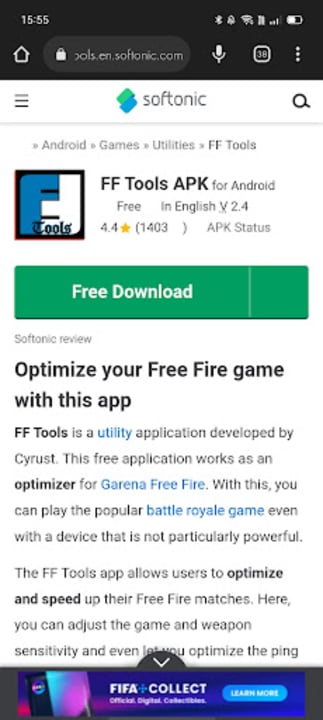
The first step is to download the utility from our website. All you need to do is click on the FF Tools link, and you’ll be whisked away to the download page. From there, simply click download, and the utility will download in your browser. Once downloaded, you’ll find the file in your downloads folder.
Install
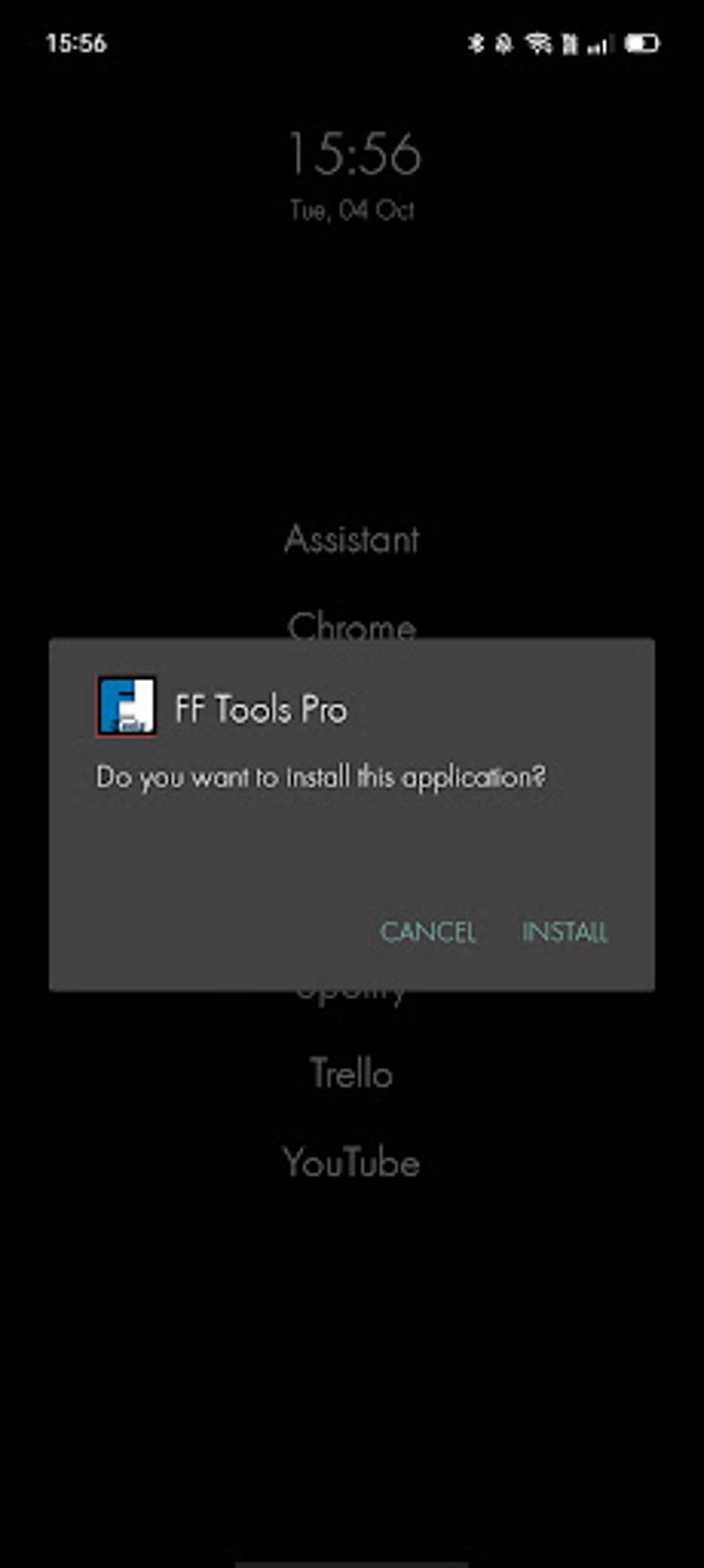
Next; you’ll want to install the utility from your downloads folder. Simply click on the file in your downloads folder and hit Install when the Android system pop-up appears.
Open FF Tools
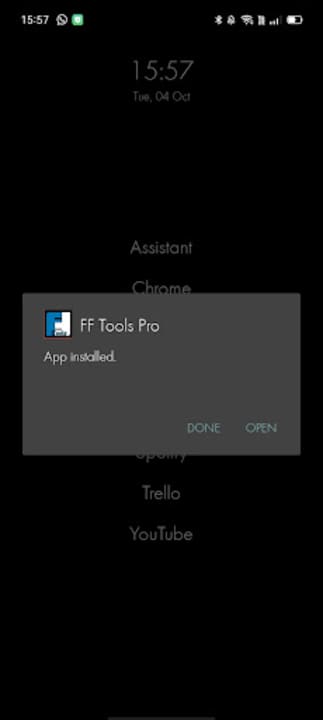
Once you’ve installed the software, you’ll need to open the utility by clicking on the FF Tools icon on your home screen or your app drawer. You are now free to use the free version of FF Tools in conjunction with Garena Free Fire for Android. Again, if you want the capabilities mentioned in the app overview, you’ll need to activate and pay for the pro package. Cheating isn’t free.
Activate features
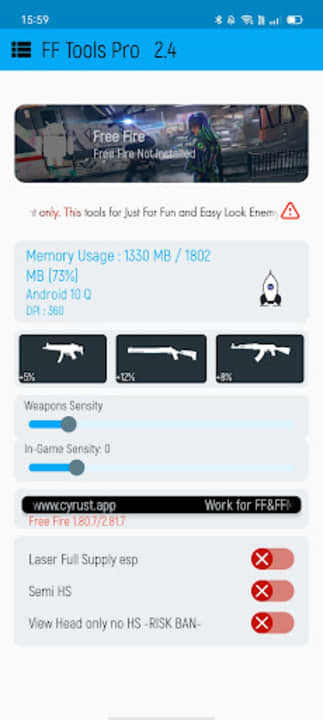
Once you’ve opened the utility, you should see a bunch of options. The only option you’d be interested in unless you want to cheat is the little rocket next to all the device stats. Click this to optimize Garena Free Fire and make it run smoother.
Don’t cheat
It’s incredibly easy to reach for the easiest option in gaming. Often, this option is cheating. However, with an online game like Garena Free Fire, the only person you’re deluding is yourself. Rather play the game the honest way and earn achievements in a way that you know with certainty that you deserve them. I understand that Garena Free Fire is a massive app and that not all Android devices can run it smoothly.
But keeping your Android free of junk is a good way to optimize overall performance. If your device is incompatible with the game, FF Tools won’t help in any case. You could, however, try an emulator like BlueStacks which lets you play Android games from your PC.


